
- 50
- 1 874 710
Cyberjungle
Приєднався 8 вер 2013
Welcome to the Jungle! 🌿 I believe everyone can create art.
I'm dedicated to bring you the latest and greatest in AI creativity and next-gen AI productivity tools. In my channel, I extensively cover Midjourney, Leonardo.ai and Dall-e 3 with great prompting tips, upscalers like Magnific.ai, Topaz Photo AI and I explore AI filmmaking tools like Runway and Pika in detail.
Thank you for joining me on this journey to help you express yourself, work smarter and have more fun with AI tech and AI art.
I'm dedicated to bring you the latest and greatest in AI creativity and next-gen AI productivity tools. In my channel, I extensively cover Midjourney, Leonardo.ai and Dall-e 3 with great prompting tips, upscalers like Magnific.ai, Topaz Photo AI and I explore AI filmmaking tools like Runway and Pika in detail.
Thank you for joining me on this journey to help you express yourself, work smarter and have more fun with AI tech and AI art.
How to Use Midjourney V6 for Exploring New Visual Styles?
🎨 Midjourney V6 Style Guide: Improve your prompting skills with my comprehensive cinematic photorealistic guide for Midjourney V6. Link: cihanunur.gumroad.com/l/midjourneyV6-style-guide
In this video, we delve deep into the use of the Style Random parameter on Midjourney V6. I will demonstrate how to unlock a plethora of art styles for a single prompt, showing you step-by-step how to generate diverse and inspiring visuals effortlessly. Learn how to navigate the Style Random to produce unique, creative outputs and how to save and consistently reuse your favorite styles.
Key Features Explored:
Utilizing the sref random parameter: Understand how to access and apply this feature to generate images with random art styles that are consistent in character but varied in appearance.
Reusing styles: Learn how to save styles that resonate with you and apply them consistently across different prompts using the sref parameter, enhancing the continuity of your creative projects.
Style Reference and sw parameter: Control the intensity of the random style's influence to achieve your desired artistic outcome, from subtle enhancements to dramatic transformations.
The Style Random parameter is not just a tool; it's a gateway to uncharted creative territories. It allows for quick experimentation, making it invaluable for tasks like conceptualizing logo designs or exploring new artistic directions. The potential to discover a new, consistent style without pre-defining specifics is what makes Midjourney V6 a revolutionary tool in digital art creation and complimentary to style tuner.
🔔 Subscribe for Midjourney V6 Updates: Join our community for detailed tutorials and the latest news on Midjourney V6 and AI art creation. Don't miss out on any Midjourney V6 insights - hit subscribe and turn on notifications!
💬 Your Thoughts Matter: Have questions or insights about the Midjourney V6 update? Drop a comment below. We love hearing from our Jungle community!
👍 Support the Channel: If this video sparked your creativity, show your support with a like and share it with friends interested in AI art!
#MidjourneyV6 #MidjourneyStyleRandom #sref #cref #ConsistentStyle #Midjourney6 #Midjourney #ConsistentCharacter #MidjourneyTutorial #MidjourneyV6Tutorial #PromptEngineering #GenerativeArt #MidjourneySref #MidjourneyCref
In this video, we delve deep into the use of the Style Random parameter on Midjourney V6. I will demonstrate how to unlock a plethora of art styles for a single prompt, showing you step-by-step how to generate diverse and inspiring visuals effortlessly. Learn how to navigate the Style Random to produce unique, creative outputs and how to save and consistently reuse your favorite styles.
Key Features Explored:
Utilizing the sref random parameter: Understand how to access and apply this feature to generate images with random art styles that are consistent in character but varied in appearance.
Reusing styles: Learn how to save styles that resonate with you and apply them consistently across different prompts using the sref parameter, enhancing the continuity of your creative projects.
Style Reference and sw parameter: Control the intensity of the random style's influence to achieve your desired artistic outcome, from subtle enhancements to dramatic transformations.
The Style Random parameter is not just a tool; it's a gateway to uncharted creative territories. It allows for quick experimentation, making it invaluable for tasks like conceptualizing logo designs or exploring new artistic directions. The potential to discover a new, consistent style without pre-defining specifics is what makes Midjourney V6 a revolutionary tool in digital art creation and complimentary to style tuner.
🔔 Subscribe for Midjourney V6 Updates: Join our community for detailed tutorials and the latest news on Midjourney V6 and AI art creation. Don't miss out on any Midjourney V6 insights - hit subscribe and turn on notifications!
💬 Your Thoughts Matter: Have questions or insights about the Midjourney V6 update? Drop a comment below. We love hearing from our Jungle community!
👍 Support the Channel: If this video sparked your creativity, show your support with a like and share it with friends interested in AI art!
#MidjourneyV6 #MidjourneyStyleRandom #sref #cref #ConsistentStyle #Midjourney6 #Midjourney #ConsistentCharacter #MidjourneyTutorial #MidjourneyV6Tutorial #PromptEngineering #GenerativeArt #MidjourneySref #MidjourneyCref
Переглядів: 3 564
Відео
Advanced Midjourney V6 Guide (Ultra Realistic Fashion Photography)
Переглядів 20 тис.Місяць тому
Unlock the Full Potential of Midjourney V6 for Fashion Photography Explore the cutting-edge techniques of creating ultra-realistic AI fashion photography with Midjourney V6. This comprehensive guide dives deep into the world of fashion imagery, leveraging the power of advanced prompting to generate breathtaking visuals. From exploring over 200 unique fashion-related keywords across various cate...
Massive Midjourney V6 Update: CONSISTENT CHARACTERS in Seconds!
Переглядів 20 тис.2 місяці тому
#MidjourneyV6 #ConsistentCharacter #ConsistentStyle #Midjourney6 #Midjourney #MidjourneyTutorial #MidjourneyV6Tutorial #PromptEngineering #GenerativeArt #MidjourneySeed #MidjourneyFaceSwap Unlock the power of consistent character creation with Midjourney V6 in our latest video guide! Learn to master Midjourney V6’s new character reference parameter. Discover how to maintain visual consistency a...
How to Use Midjourney V6 for Ultra Realistic Product Photography
Переглядів 69 тис.2 місяці тому
#MidjourneyV6 #Midjourney6 #ProductPhotography #MidjourneyTutorial #MidjourneyV6Tutorial #PromptEngineering #GenerativeArt Ultra-realistic product photography with Midjourney V6 just got easier! In this comprehensive guide, you'll dive deep into the art of AI-powered product photography, learning everything from crafting the perfect prompt structures to styling your shots with expert precision....
OpenAI Dropped the Bomb: SORA
Переглядів 9 тис.3 місяці тому
#OpenAI #Sora #texttovideo #AIvideo #dalle #MidjourneyV6 #ConsistentCharacter #ConsistentStyle #PromptEngineering #GenerativeArt #MidjourneySeed #MidjourneyFaceSwap #ArtificialGeneralIntelligence In this exciting episode, we dive deep into OpenAI's groundbreaking Text-to-Video Model, Sora. Imagine creating entire films with just a text prompt - no actors, no expensive sets, just pure AI magic. ...
Massive Midjourney V6 Update: Consistent Style is Finally Here!
Переглядів 83 тис.3 місяці тому
#MidjourneyV6 #ConsistentStyle #Midjourney6 #Midjourney #ConsistentCharacter #MidjourneyTutorial #MidjourneyV6Tutorial #PromptEngineering #GenerativeArt #MidjourneySeed #MidjourneyFaceSwap 🌟 Explore the latest Midjourney V6 Update with us! In this video, we delve into the groundbreaking 'Consistent Style' feature, which is the first step of Upcoming Consistent Character Feature revolutionizing ...
Control Multiple Characters With 5 Motion Brushes on Runway Gen-2
Переглядів 15 тис.3 місяці тому
#runwayml #runwaygen2 #promptengineering #MotionBrush #midjourney #midjourneyv6 #Midjourney6 #AIVideo #AiFilmmaking #runwayai #cinematicai #cinematic #magnificai 🎥 Welcome to our latest video where we explore the incredible advancements in AI-generated video motion control with Runway ML's Multi Motion Brush feature. Motion Brush by Runway ML has significantly advanced, providing filmmakers wit...
Advanced Midjourney V6 + Magnific AI Guide (Is This the Real Life or Just an AI Image?)
Переглядів 40 тис.4 місяці тому
🔗 Skillshare Link: skl.sh/cyberjungle01241 🎁 Exclusive Offer: The first 500 viewers using my link above will get a one-month free trial of Skillshare. Don't miss out on this opportunity to unlock your creativity! #MagnificAI #MidjourneyV6 #promptengineering #Midjourney #MidjourneyTutorial #generativeart #AIPhotography #ultrarealisticprompts #promptengineering #CinematicAI #AIUpscaling #AIStoryt...
Advanced Midjourney V6 Guide (Pushing Boundaries of Lifelike Cinematic AI Photography)
Переглядів 300 тис.4 місяці тому
🎥 Welcome to the Advanced Tutorial for creating ultra-realistic cinematic AI Photography with Midjourney V6! 🚀 In this comprehensive video, I dive deep into the world of hyper-realistic, cinematic AI photography using the cutting-edge Midjourney V6. This tutorial is your key to unlocking the vast potential of AI storytelling using Midjourney images you created in the tools like Pika labs or Run...
Midjourney V5.2 Style Tuner Guide (Create Your Own Consistent Style for Cinematic Ultra-Realism)
Переглядів 24 тис.6 місяців тому
Mastering Midjourney's Style Tuner: The Ultimate Guide to Creating Cinematic Ultra-Realistic AI Photos. In this tutorial, unlock the power of Midjourney’s Style Tuner to create ultra-realistic, cinematic AI photos. Understand the process of creating unique style templates, generating multiple images with consistent styles, adjusting style strength and combining multiple styles. Delve into craft...
Advanced Adobe Firefly 2 Guide (Ultra Realistic AI Photography in Minutes)
Переглядів 30 тис.6 місяців тому
Link: firefly.adobe.com Welcome to the ultimate guide on how to create stunning, ultra-realistic AI photos with Adobe Firefly 2 in just minutes! In this video, we'll walk you through everything you need to know about AI photography using Firefly, including optimal settings for hyper-realism, content types, visual intensity, reference images, effects, lighting, camera settings, and more. 🔥 To Ac...
Midjourney V5.2 Course (Hyper Realistic Cinematic AI Photography & Image to Video with Runway Gen 2)
Переглядів 72 тис.8 місяців тому
#midjourneytutorial Dive deep into the world of Midjourney and discover the innovative tools and techniques needed to craft hyper-realistic AI-generated cinematic images and trailers. In this guide, I'll share step-by-step methods for achieving consistent character designs and high-resolution scenes for your projects. 🔥 What You'll Learn: - Cinematic AI Photos Creation: Master the ultimate prom...
Advanced Midjourney V5.2 Guide (Camera Movement with Pan, Expand Your AI Photos in Any Direction)
Переглядів 12 тис.10 місяців тому
Images and their prompts are here 👉🏻 cihanunur.gumroad.com/l/ougju 🎬 New Tutorial Alert 🎬 In today's video, we delve into the magical world of 'Panning,' the all-new feature introduced by Midjourney. Explore how you can transform your regular images into panoramic masterpieces. 📸 Harness the full potential of your artistic creativity as we walk through a step-by-step guide on how to control cam...
Advanced Midjourney V5.2 Guide (Ultra Realistic Zoom Out and Consistent Characters in Minutes)
Переглядів 160 тис.10 місяців тому
All Images and their Prompts: cihanunur.gumroad.com/l/ougju FaceSwapper Discord Link: discord.com/api/oauth2/authorize?client_id=1090660574196674713&permissions=274877945856&scope=bot Welcome to a deep dive tutorial on Midjourney V5.2. This video explores its superior features, comparing them to its predecessor, V5.1, and guides you in creating striking ultra-realistic AI photos. We explore sig...
Advanced Midjourney V5.1 Guide (Ultra Realistic Cinematic AI Photography)
Переглядів 395 тис.11 місяців тому
Advanced Midjourney V5.1 Guide (Ultra Realistic Cinematic AI Photography)
Apple VR Headset (Everything You Need to Know About Apple Vision Pro in 5 minutes)
Переглядів 1,5 тис.11 місяців тому
Apple VR Headset (Everything You Need to Know About Apple Vision Pro in 5 minutes)
Advanced Midjourney V5.1 Guide (How to Use Stylize Parameter for Ultra Realistic AI Photography?)
Переглядів 15 тис.11 місяців тому
Advanced Midjourney V5.1 Guide (How to Use Stylize Parameter for Ultra Realistic AI Photography?)
Advanced Midjourney V5.1 Guide (Ultra Realistic AI Photography with Style Raw Mode - Prompt Study)
Переглядів 22 тис.11 місяців тому
Advanced Midjourney V5.1 Guide (Ultra Realistic AI Photography with Style Raw Mode - Prompt Study)
New Photoshop AI Guide (Ultra Realistic Generative Fill in Minutes)
Переглядів 139 тис.11 місяців тому
New Photoshop AI Guide (Ultra Realistic Generative Fill in Minutes)
Advanced Midjourney Niji 5 Guide (Make Insane Anime - Manga AI Art using Nijijourney in Minutes)
Переглядів 56 тис.11 місяців тому
Advanced Midjourney Niji 5 Guide (Make Insane Anime - Manga AI Art using Nijijourney in Minutes)
Advanced Midjourney V5.1 Guide (Ultra Realistic AI Photography in Minutes)
Переглядів 243 тис.Рік тому
Advanced Midjourney V5.1 Guide (Ultra Realistic AI Photography in Minutes)
Harry Potter by Balenciaga Guide (Step by step tutorial)
Переглядів 2,6 тис.Рік тому
Harry Potter by Balenciaga Guide (Step by step tutorial)
Using Kaiber to Make Insane AI Generated Music Videos in Minutes (With An AI Generated Song)
Переглядів 18 тис.Рік тому
Using Kaiber to Make Insane AI Generated Music Videos in Minutes (With An AI Generated Song)
Advanced Descript Guide: End of Time Consuming Video Editing Era (AI Powered Video Editing)
Переглядів 1,4 тис.Рік тому
Advanced Descript Guide: End of Time Consuming Video Editing Era (AI Powered Video Editing)
Advanced Leonardo.AI Guide: Make Insane AI Art in Minutes (Create Consistent Looking Characters)
Переглядів 31 тис.Рік тому
Advanced Leonardo.AI Guide: Make Insane AI Art in Minutes (Create Consistent Looking Characters)
Using AI Tools to Make YouTube Videos in Minutes (FULL GUIDE)
Переглядів 2,8 тис.Рік тому
Using AI Tools to Make UA-cam Videos in Minutes (FULL GUIDE)
Advanced Midjourney Guide: Make Insane AI Art in Minutes (Midjourney V4)
Переглядів 11 тис.Рік тому
Advanced Midjourney Guide: Make Insane AI Art in Minutes (Midjourney V4)
ChatGPT Guide: Write 10x Better Content
Переглядів 957Рік тому
ChatGPT Guide: Write 10x Better Content
ChatGPT-4 Powered Bing vs Google Bard: First Look (Road to Artificial General Intelligence?)
Переглядів 1,2 тис.Рік тому
ChatGPT-4 Powered Bing vs Google Bard: First Look (Road to Artificial General Intelligence?)
Apple Reality Pro - Browse Apps With Your Eyes, Pinch Fingers to Select
Переглядів 501Рік тому
Apple Reality Pro - Browse Apps With Your Eyes, Pinch Fingers to Select
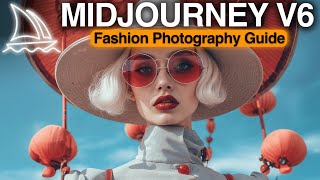


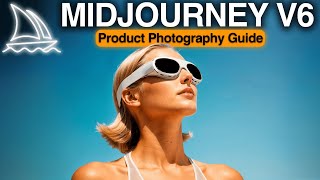





When mid journey allows you to upload a photo and use that photo in the photo created by mid journey, its over for photographers.
those voices kind of suck...........
This is an incredibly video, and yielded very good results for me. I watched it twice and created a document with all potential prompts I may want to use, for each of your suggested categories. I now can speed up creation with copy and paste. I appreciate you, thank you!
😊
Hi, the follow message appears to me: Image denied Request cancelled due to image filters. what it could be?, thanks for you video.
Probably one of the keywords you used is against their moderation policy
@@cyberjungle Not in reality, the message literally states that it is because the "image", and I already figured out, is has to do with the way you copy the URL, in addition to the fact that you get more accurate results IF first you create a value for that image through the "/prefer option set" function. Thanks anyway!
thank you for the great video. i have a question, at the end of video, using custom zoom, i thought custom zoom is for zooming, how can zoom function work liek mockup design?
Abi nerelisiniz? Ben Kanadalıyım ama Antalya'da yaşıyorum. Çevrimiçi bir markalama ve içerik oluşturma şirketi işletiyorum ve yakın zamanda yeni bir ürün için 150.000 ABD Doları topladık. Sen Türkiyede misiniz?
Great video. Thanks for sharing! If you can, please make a video like this but with Line Drawing Art styles
Certainly on my content list 👍🏼
Very good breakdown on features.
great, but - you were going too fast. you need to slow down please 🙂
Can you make a architecture focus video of MJ please🙏🏼❤️
Yes it’s certainly on my list 👍🏼
😍
Well done! I'm curious how you could do the same using your own face, or is this where FaceSwap comes into play?
Yepp this is a job you can do with FaceSwap only (for now)
Why would I pay another $40 per month for an upscaler when I'm already paying $10 per month for Midjourney? You're insane. I'll stick with Upscayl.
The glaring problem with this is that Midjourney cannot replicate a specific product, it will always be slightly different which is a big no no for brands.
amazing video, really helpful, Thanks bro
Your tutos are awesome. Midjourney banned me I can't get in. Can I make these on some other platforms/ AI tools and expect same results as midjourney 😭
I have written a very interesting book astonishing book. Can you put images images on my book please with narration
Nice👏👏👏👏👍
One of the best Midjourney V6 tutorials I've seen so far. I 'purchased' your Midjourney V6 Style Guide just this morning and worked through most of your examples and instructions within 2hrs. Then, I created a large spreadsheet in Mac Numbers (Excel on Windows would do the same) with the style categories and subcategories making the columns. For the cells in a columns, I then created pop down menus for the most common values, such as photography style, lighting, camera brand, etc. The last step was to create a new row that automatically creates on big prompt of all the individual cells. That makes creating new and changing existing prompts a breeze, because you do not need to fiddle around with a long text prompt in Midjourney, seeking for the field you want to change. Instead, I make the changes in the spreadsheet, and then copy the automatically updated prompt of the concatenated text values, copy it over to Midjourney's /imagine prompt - and voila! Just thinking whether I could even add the /imagine into my spreadsheet. With this approach you can beat everyone in quality and speed.
Great idea and implementation
@@cyberjungle I tried it: yes, you can add the string "/imagine: " to your text prompt in Mac Numbers and copy the whole string to Discord - and discord takes it right away - wow!
This was the best Midjourney V6 video I've came across so far. Awesome explanation and inspiration.
thank you very much =] really helpful one!
How can you get a consistent logo of your brand on the subjects wear?..
Not possible with Midjourney. You will need another tool like Photoshop for this task 👍🏼
GREAT VIDEO like always. May I ask where I can find your atomic prompting guide?
Hi thank you 😊 You can find it here: cihanunur.gumroad.com/l/midjourneyV6-style-guide
@@cyberjungle THANK YOU So Much!
Hi! I purchased it and so far so good. Only have one question. In your first example you insert the word "dedication" a couple of times into the prompt. May I ask why and what that does?
I look forward to Midjourney's breakthrough function in identifying available sample images posted by users. Currently this function sucks
Your vids always Gold CJ! 🎉 SO grateful MJ includes style codes
Thanks!👍👍👍
Would it be possible for you to create a GPT of your knowledge?
👌
👋
🙌🏻
Merci beaucoup
Nice👌
Great and useful video, thanks 👍
I want to take a particular fabric design and want to turnit into an outfit with exact reference on a model. How can I do that? A fabric turned into an outfit on a model. Thanks.
👏🙏
Thank you
Best MJ tutorial, it cracks how midjourney prompt works, with lots of great examples! Genius!
literally savior, thank you for your sharing! can't wait to the new notion guide
Congratulations with this excellent video! I've learned a lot today :-)
is there any camera , lenses type we have to use?
FANTASTIC !
The background music in your video is amazing, which one is it?
Which sequence? There are multiple songs
Thank you - great content as always! You explain things really well.
i swear, in 10 years nobody will be able to recognize a real photo anymore
so you can take a picture of your own product and create a luxury feel etc?
thanks so much for sharing
Graphics designer here with 20+ years in the biz. You rock! Your understanding on applicable methods that we can actually use is phenomenal. Posts like this are a huge inspiration, and already transforming my workflow. Thanks a kazillion - keep it up 🤍🤍🤍🙏
Incredible tutorial. Thank you. I think the key question that everyone wants to understand is how to take a product you have, and embed that into the product photography composition created by MJ. Are there other apps that can do this for us?
thanks for sharing bro
I've been loving your content and tutorials for a while now. So helpful! Is it possible to pay you for consulting time; essentially, I'd like your help/guidance on some work I'm doing. Where can I DM or email you?